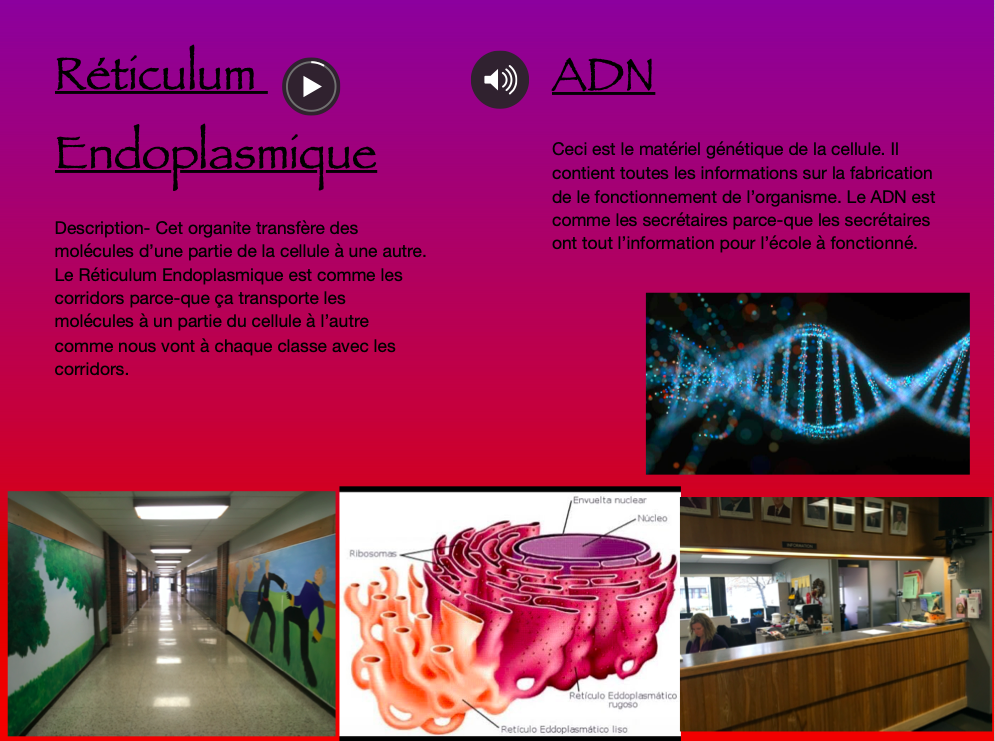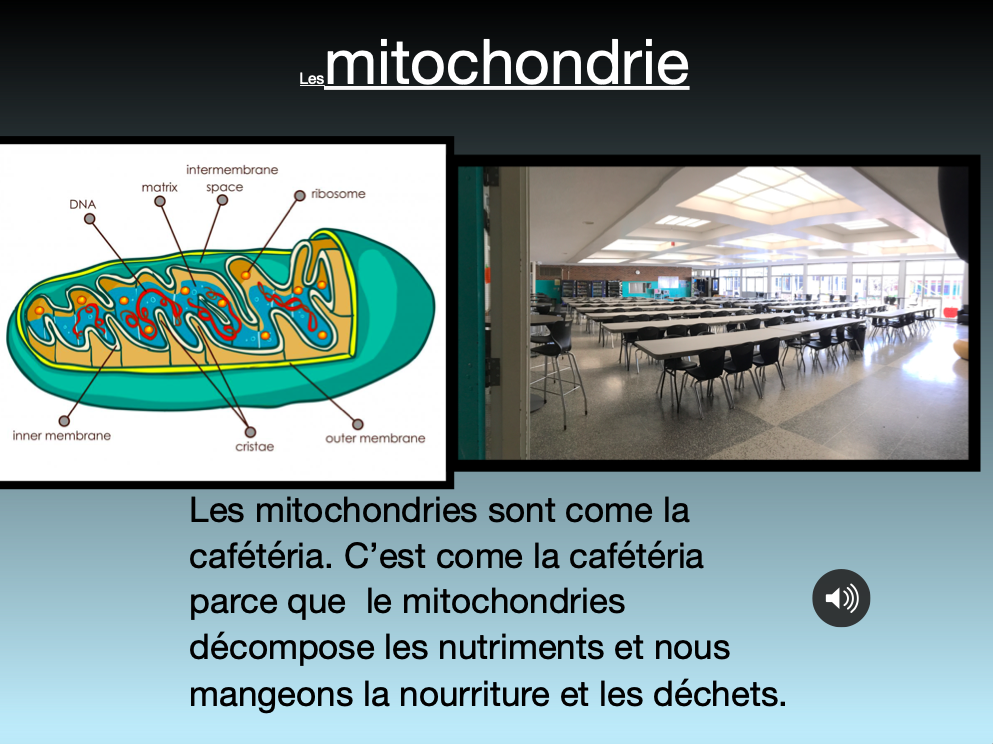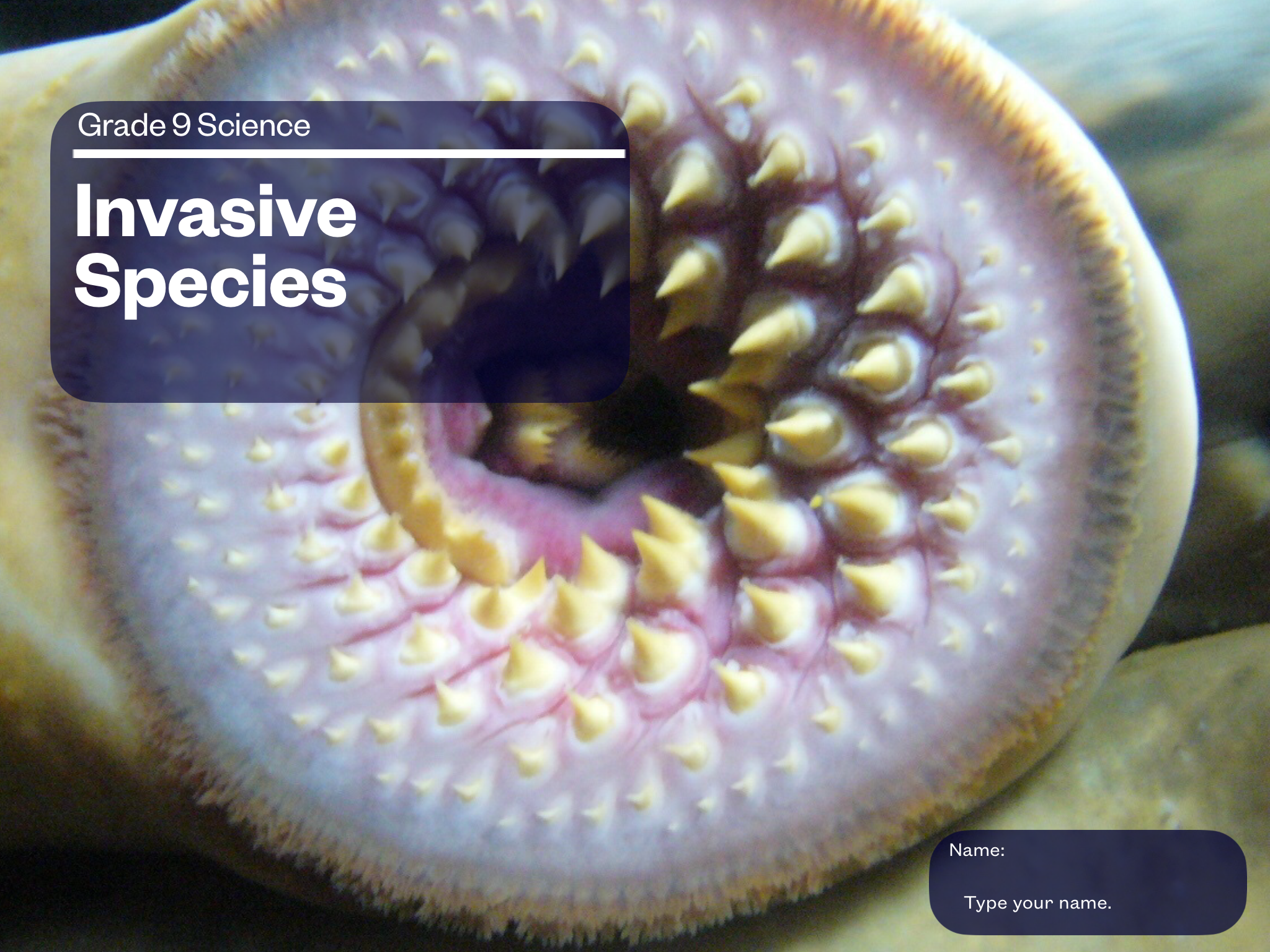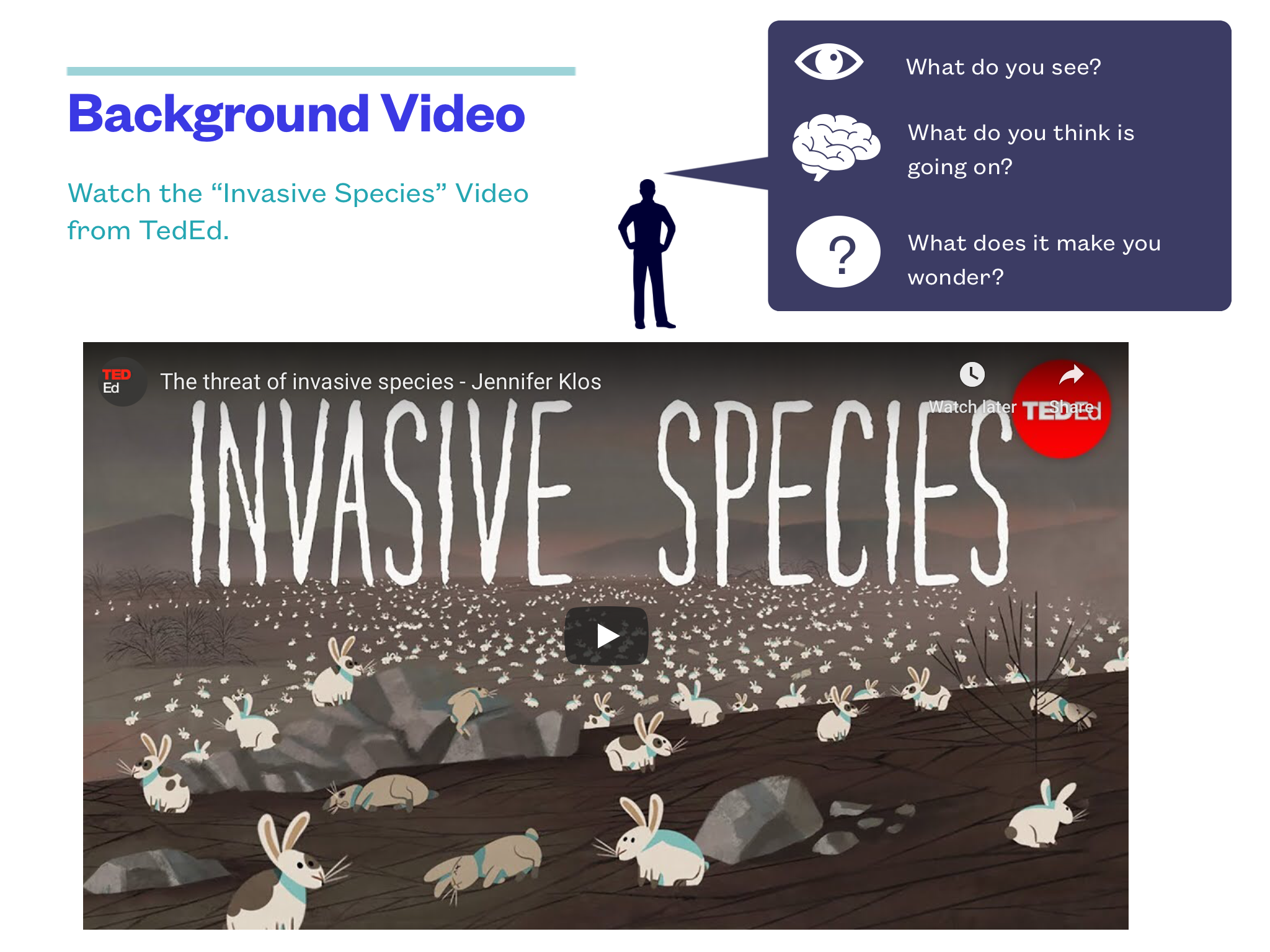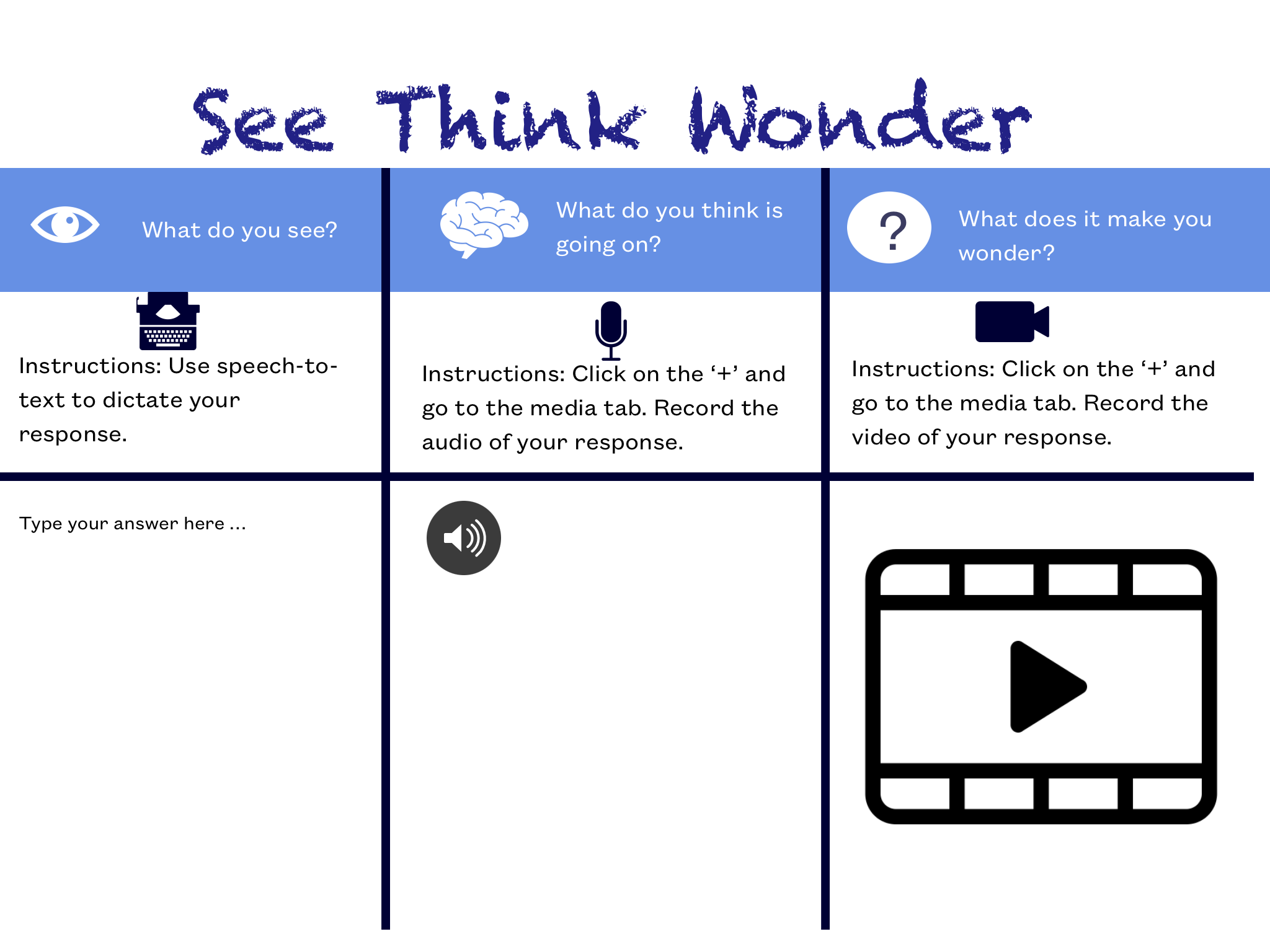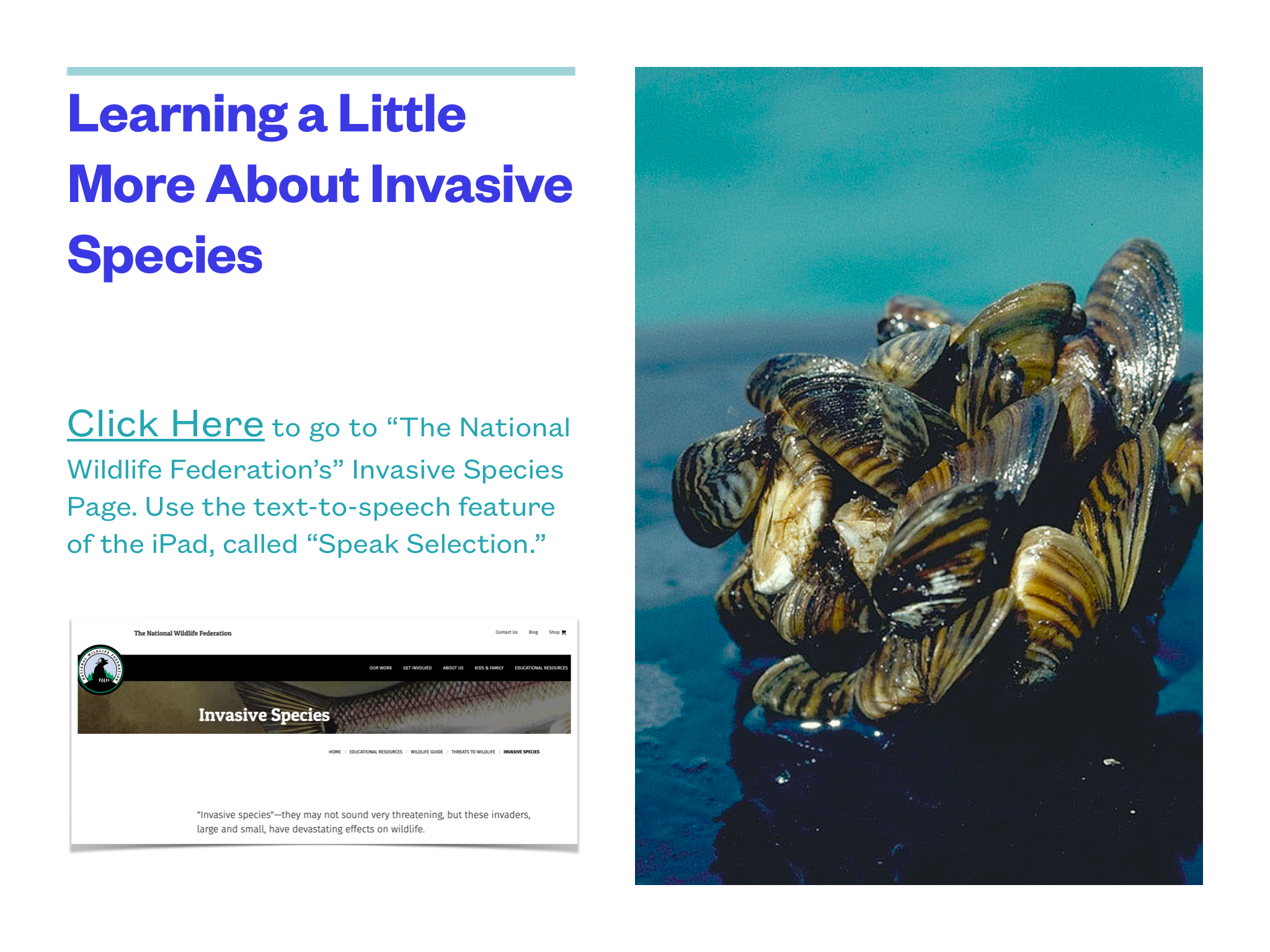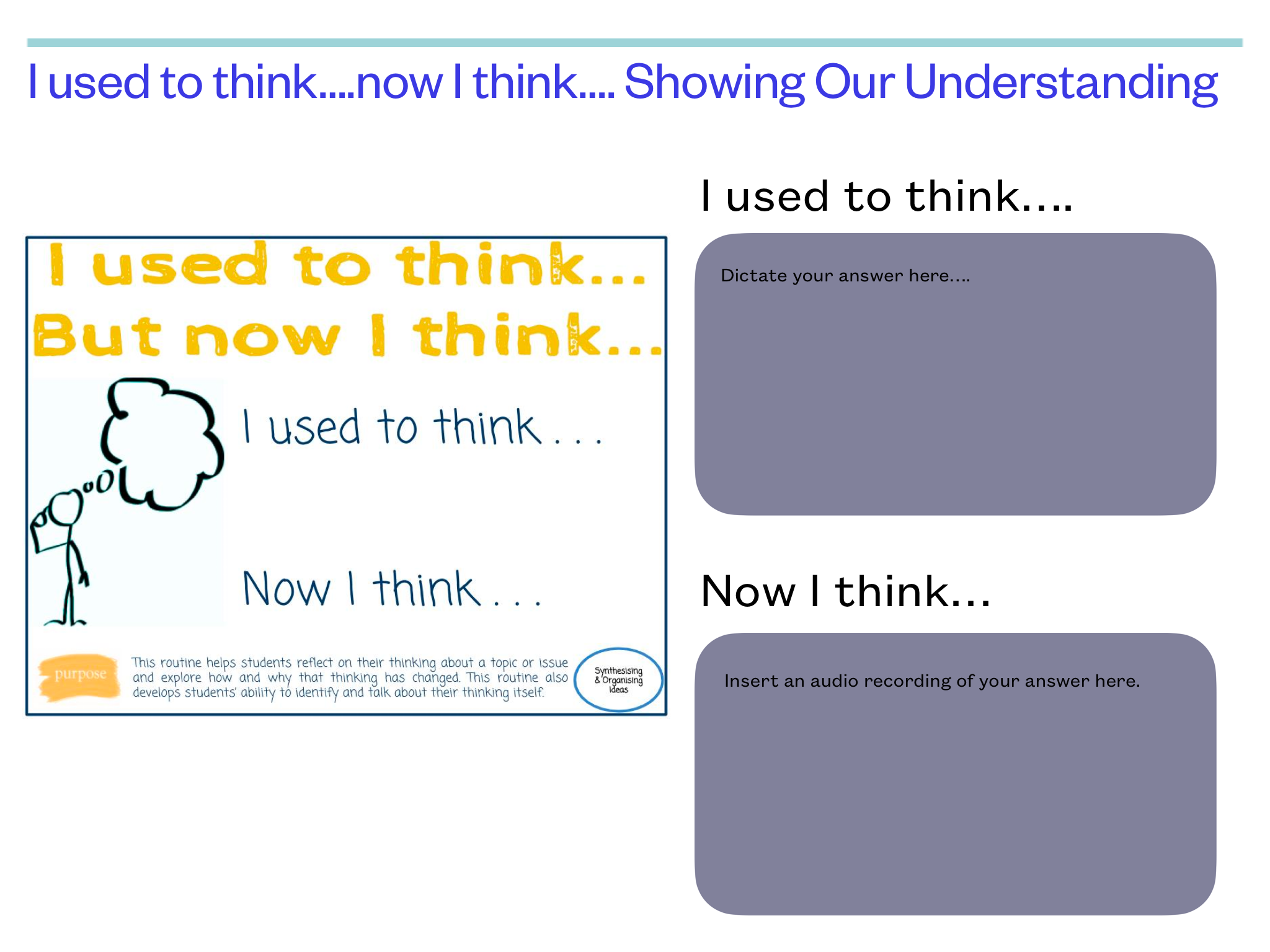Past Blog Posts
A selection of past educator highlightsPictured above with their infographics are: Branton Bird & Seth Morin - Treaty 11 (TOP); Summer Cruickshank - Treaty 6 (RIGHT); Nikki Murray - Treaty 9 (BOTTOM); and Cole Hopkins - Treaty 19 (LEFT).
Click the images to see full infographic example
CREATING TREATY INFOGRAPHICS USING CANVA ON THE iPAD
Treaties Recognition Week is the first week of November every year. Treaties Recognition Week was introduced in 2016 to honour the importance of treaties and to educate citizens about treaty rights and treaty relationships. Reconciliation is about healing and it begins with each of us.
Students in Mrs. Thomson’s English class at Iroquois Falls Secondary School did their part to inform their school community about Treaties Recognition Week by researching and producing infographics about various Treaties.
Students used the Canva App on their iPads to create the infographics, which they then printed in colour and posted around the school.
STUDYING CELL DIVISION WITH STOP MOTION VIDEO
Mme. Sayeau’s immersion science class at Timiskaming District Secondary School Elementary gained a deeper understanding of cell division using the Stop Motion Studio App on the iPad.
Students applied their knowledge of cell division by drawing each stage of mitosis on the desk using dry erase markers and necessary props found in the classroom. They then recorded their video on the Stop Motion App and added voice over to explain.
ÉTUDE DE LA DIVISION CELLULAIRE AVEC LA VIDÉO STOP MOTION
Le cours de sciences d’immersion de Mme Sayeau à TDSSE a acquis une meilleure compréhension de la division cellulaire à l’aide de l’application Stop Motion Studio sur l’iPad.
Les élèves ont appliqué leurs connaissances de la division cellulaire en dessinant chaque étape de la mitose sur le bureau à l’aide de marqueurs effaçables à sec et des accessoires nécessaires trouvés dans la salle de classe. Ils ont ensuite enregistré leur vidéo sur l’application Stop Motion et ajouté de la voix pour expliquer.
To view the sample books, click the links below and open them in Books on the iPad.
CRÉATION DE LIVRES CELLULAIRES AVEC APPLE PAGES
Les élèves de la classe de Mme Sayeau ont créé des livres pour souligner les similitudes entre les cellules et leur école au TDSSE.
Ils ont pu utiliser des photographies, du texte et enregistrer leur voix pour démontrer leurs connaissances.
CREATING CELL BOOKS WITH APPLE PAGES
Students in Mme. Sayeau's class created books to highlight the similarities between cells and their school at TDSSE.
They were able to use photographs, text and record their voice to demonstrate their knowledge.
CREATING LOCAL WAR VETERAN INFORMATION VIDEOS USING iMOVIE ON THE iPAD
Students in Mr. Holmes’ grade 10 History class at Englehart High School learned about local War Veterans in November.
Students visited the local cenotaph and researched a local War Veteran. They then researched the soldiers and created videos using iMovie on the iPads that were played for Remembrance Day.
One student was able to speak to the daughter of the soldier, a distant aunt, and the family was reconnected through the video project.
CREATING AN ANIMATED TIMELINE IN APPLE KEYNOTE
Students in Ms. Pollock’s class at Timiskaming District Secondary School created animated timelines for their class novel.
They chose the 5 events that were most crucial to the outcome and represented them with an illustration, title, quote from the book and explanation as to why the quote was important.
These timelines were presented in person by AirPlaying to the classroom SmartBoard, but students could also record their voice and then export them as animated gifs or movies.
CREATING ENGAGING LESSONS USING APPLE CLIPS
Mrs. Mowbray created an engaging lesson on 2D shapes using Apple Clips for her distance learning JK/SK class. The content knowledge for the lesson was focused on reviewing 2D shapes and checking to see if students could identify those shapes in the world around them.
She was able to use animations to re-enforce the conceptual understanding of the properties unique to different 2D shapes. She created an explainer video reviewing these concepts, and then used photo markup and screen recording to demonstrate how to find 2D shapes in the world around you.
View this sample lesson and see how you can create your own engaging content for synchronous, asynchronous or independent learning with Apple Clips.
CREATE INTERACTIVE STUDENT WORKBOOKS THAT MEET THE UDL GUIDELINES WITH APPLE PAGES
Students have a diverse range of needs. Using tenants of universal design for learning, and the accessibility features on the iPad make it easy to meet the range of needs found in our classrooms. The content knowledge for this task focused on eco systems and invasive species. Using Apple Pages made it easy to embed a variety of ways students could learn the content from text, audio, video and images. It also made it easy to provide students with the ability to independently share what they know using text, audio and video. Helping students access content with these modalities and expressing their learning via these modalities helps bring about success for more students.
In this sample Invasive Species unit workbook, students are able to learn and show what they know using a variety of formats, including: dictation, audio, video and more. The book also makes use of thinking routines from Harvard’s Project Zero. These thinking routines are great tools for boosting comprehension.
View this sample workbook to see how to implement a variety of text types to meet the needs of all learners in a handy and accessible format.
CREATING A POWERFUL READ ALOUD USING APPLE KEYNOTE & GARAGEBAND
Intermediate students may not appreciate poetry, but they appreciate video, images and music. What images, music and video best suit the mood of a poem? How might you use a combination of the poem’s text, images, music and video to evoke an emotion in a reader? This is a quick demonstration of how Keynote and GarageBand, on iPad can be used to create a simple, but powerful read aloud to bring poetry to life.
This teacher created example shows how you can use music to create mood in a written work. This could easily translate into a student project based on theme.
RE-IMAGING A SCENE FROM A FILM/NOVEL USING APPLE iMOVIE TRAILER
This imaginative recreation requires the students to use their knowledge of MacBeth to help understand the text’s contents and ideas.
In this teacher created example, iMovie Trailer was used to re-imagine MacBeth in a couple of different genres.