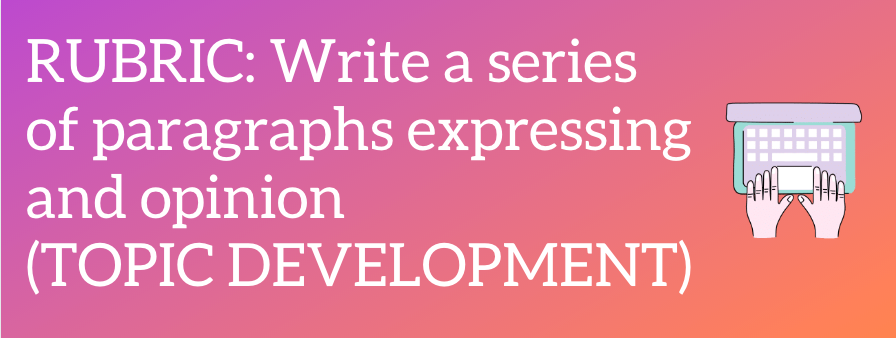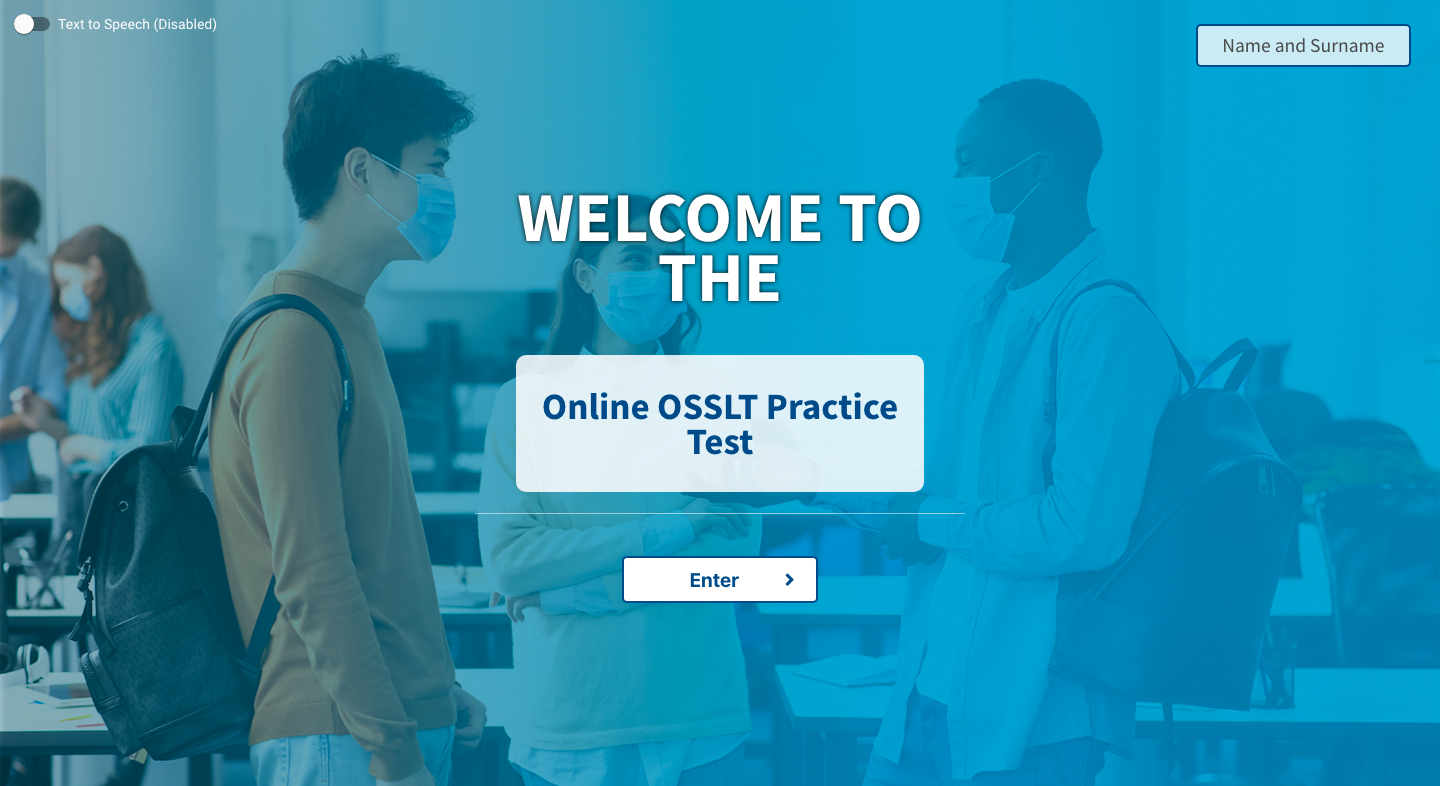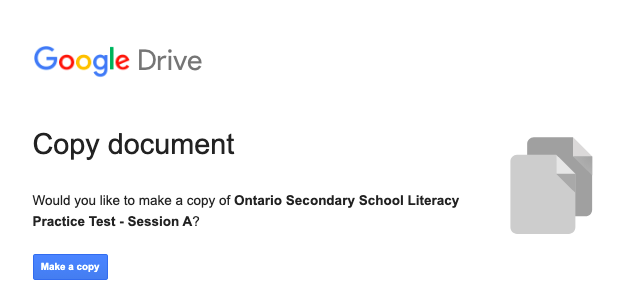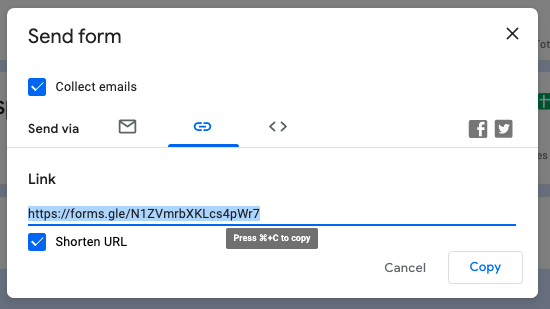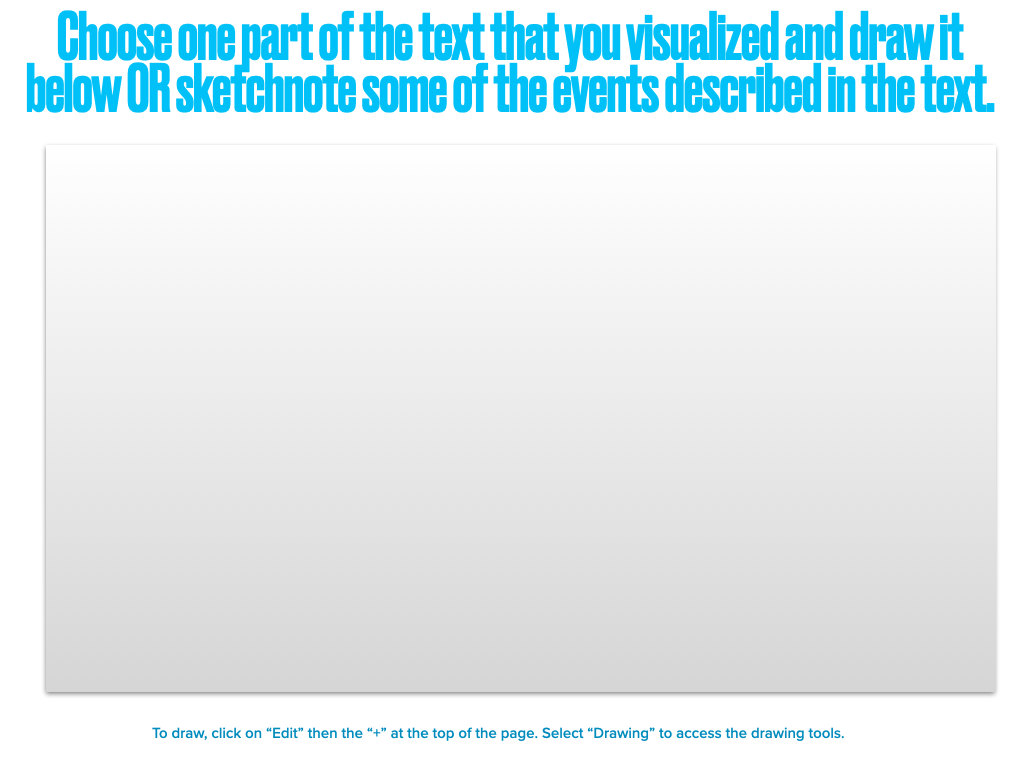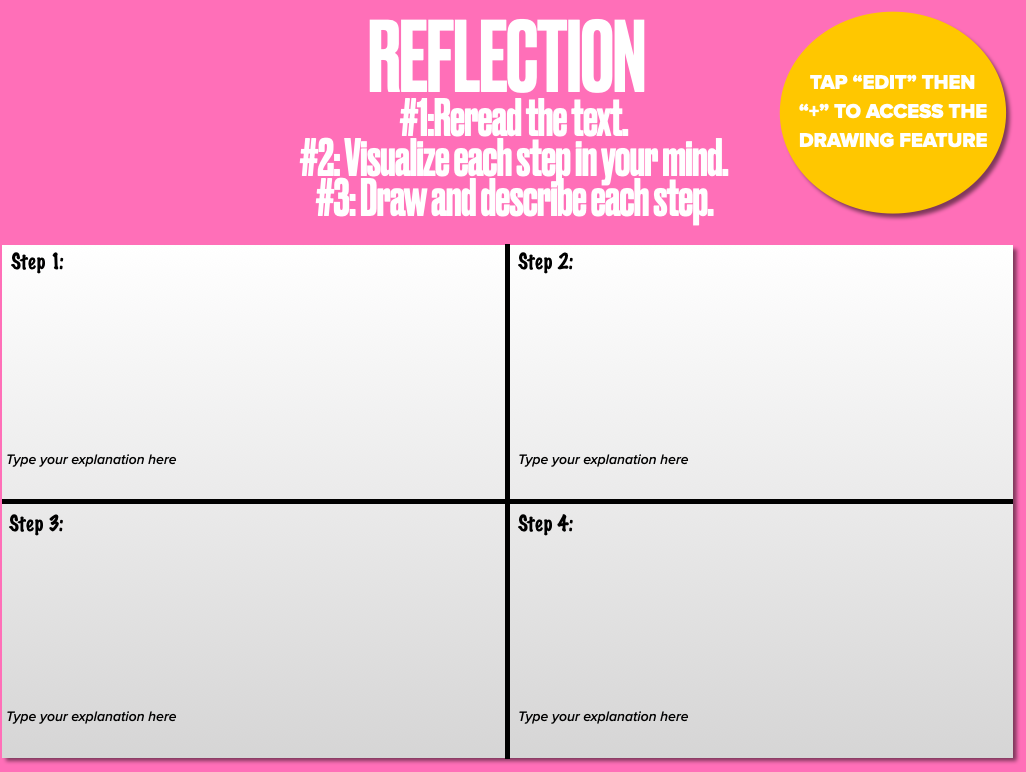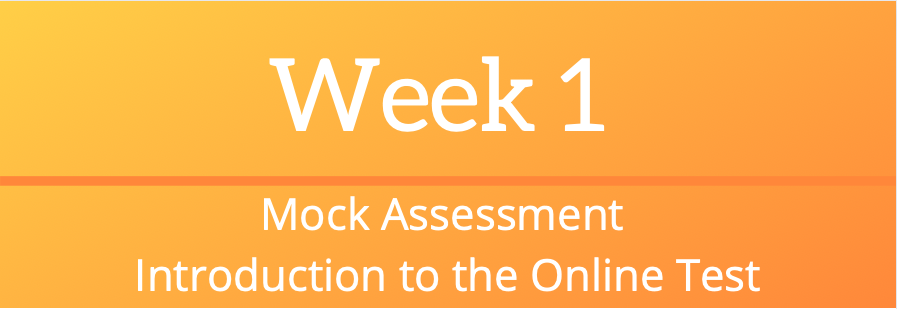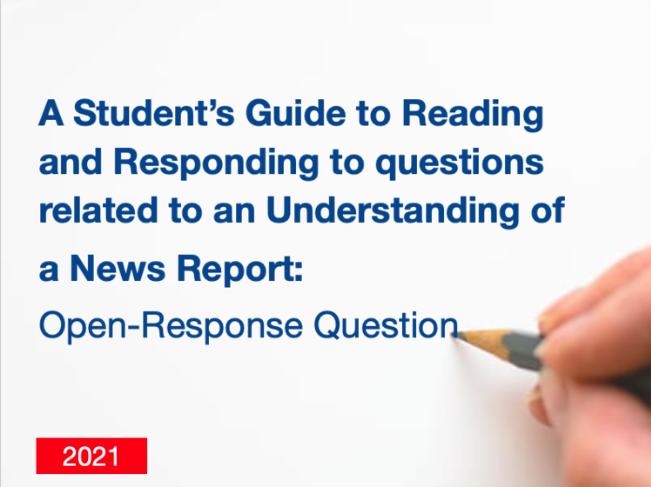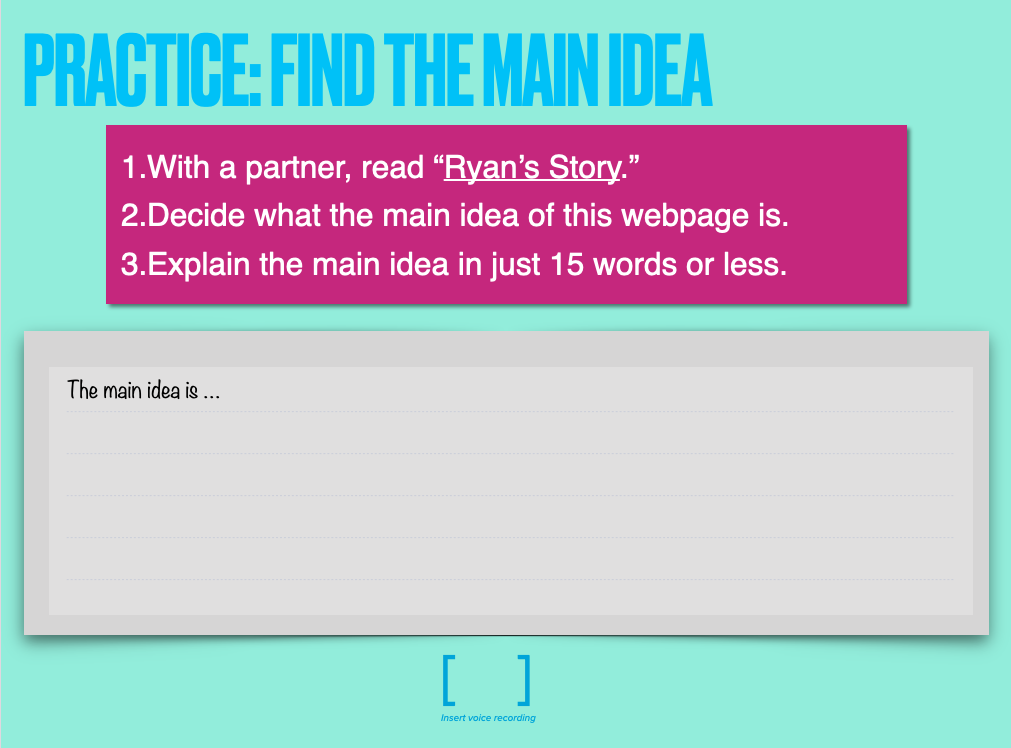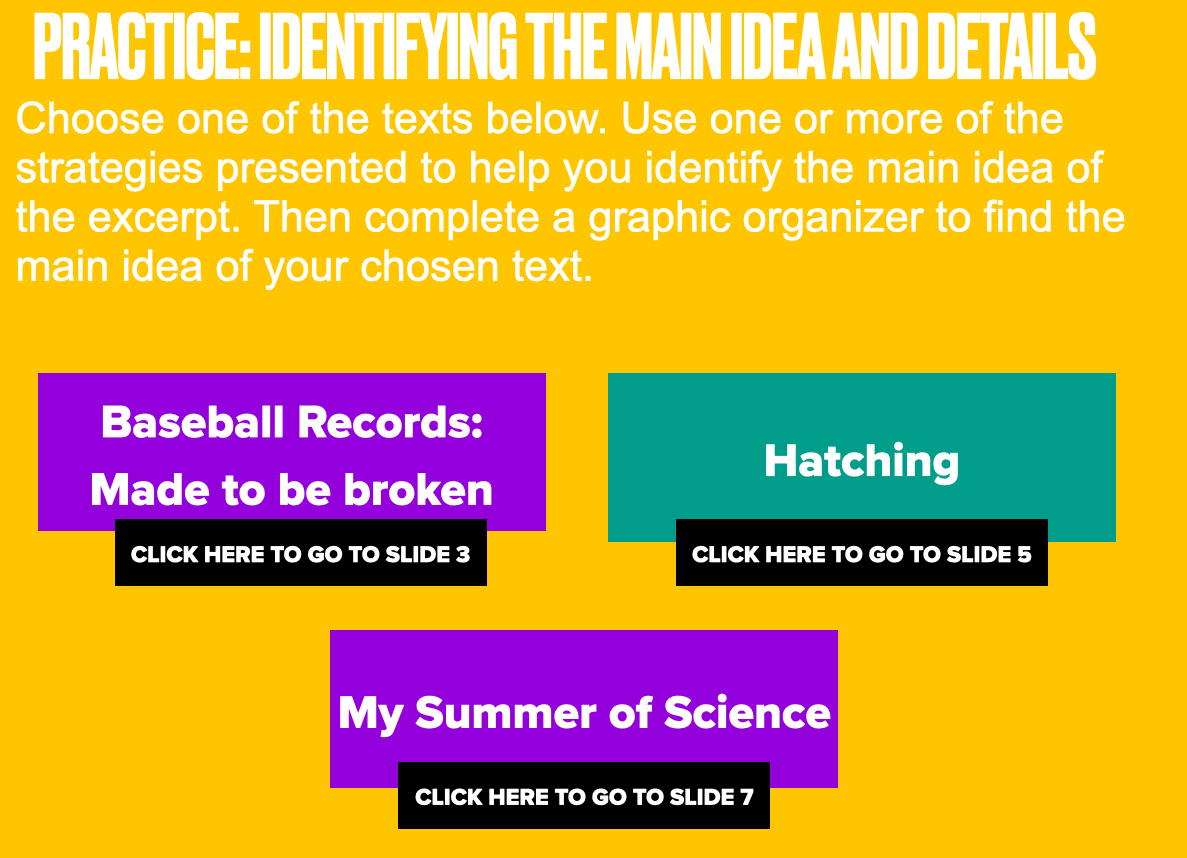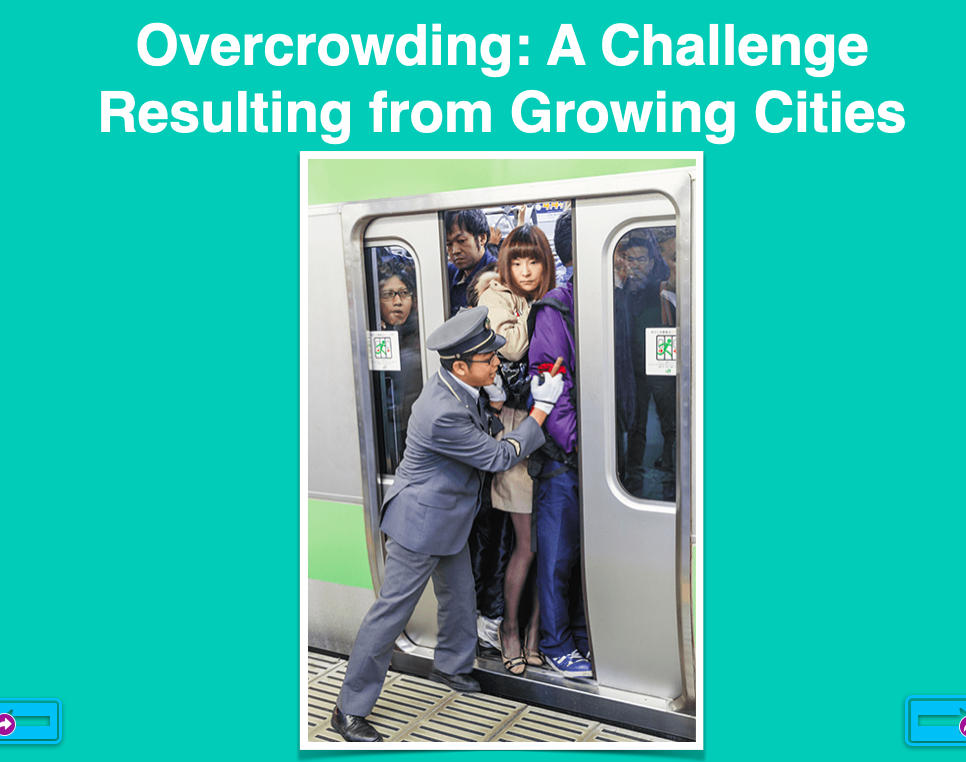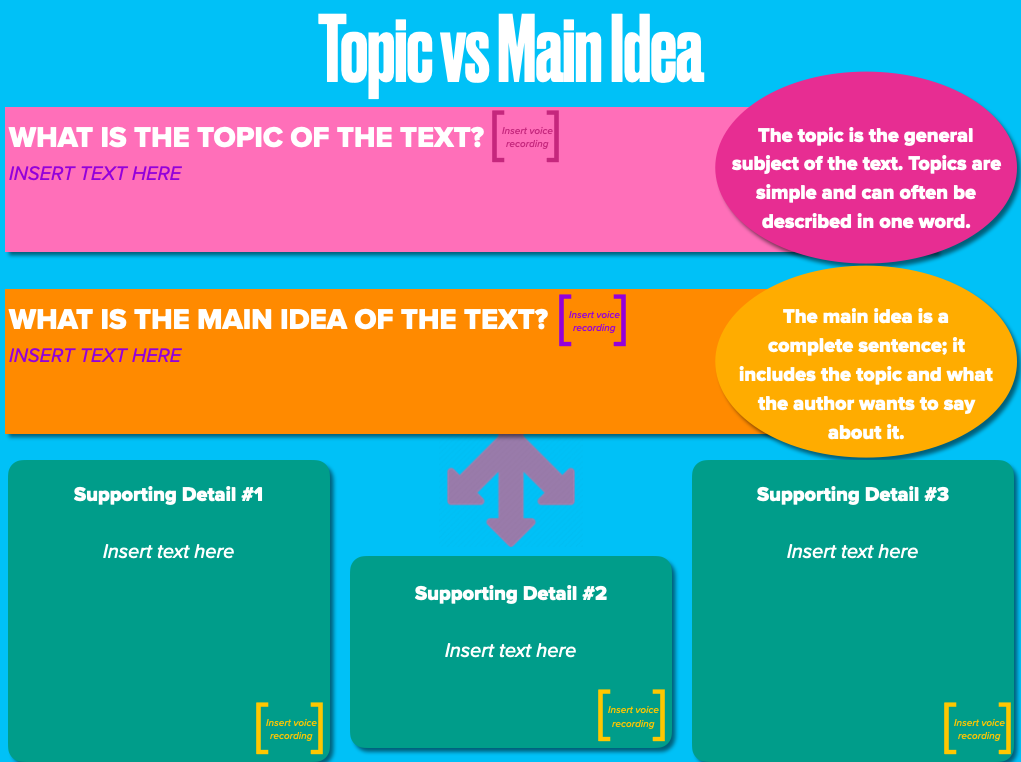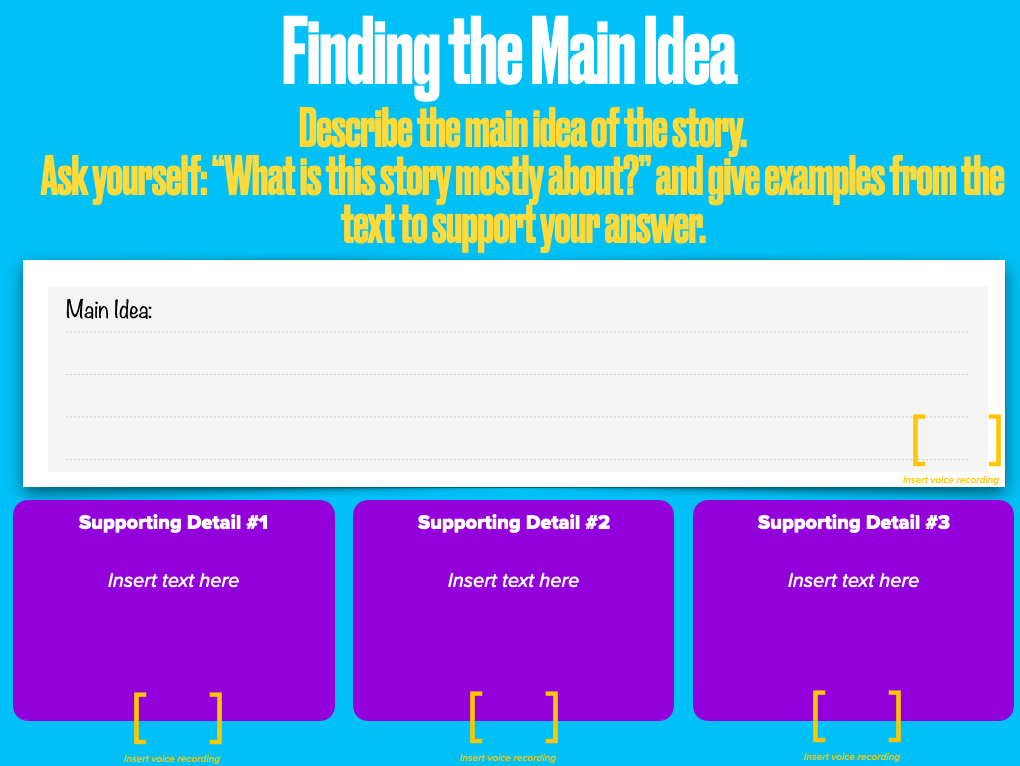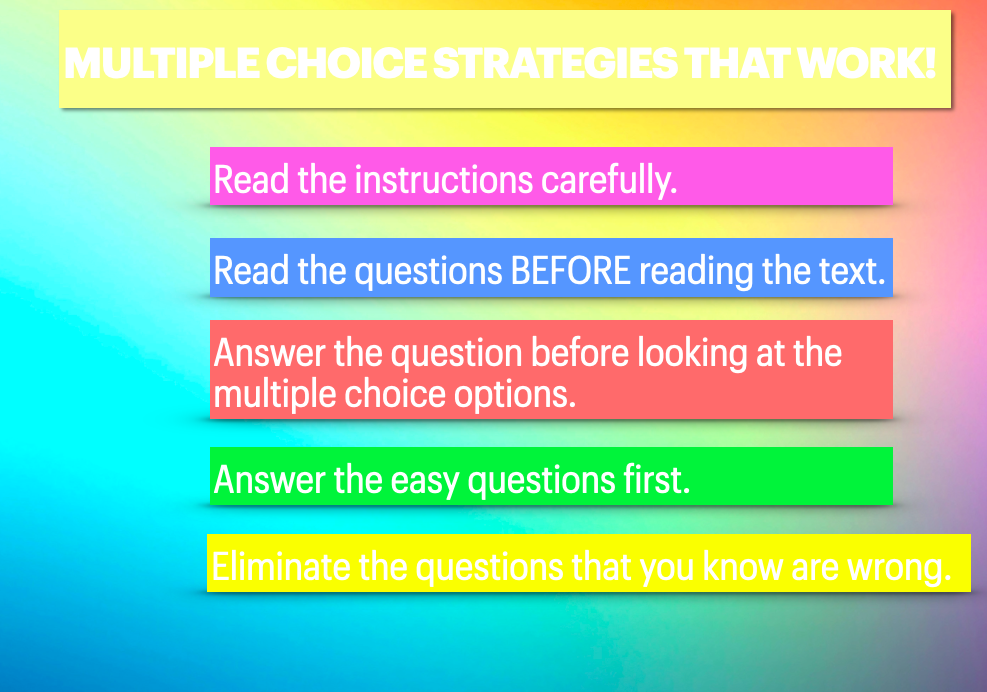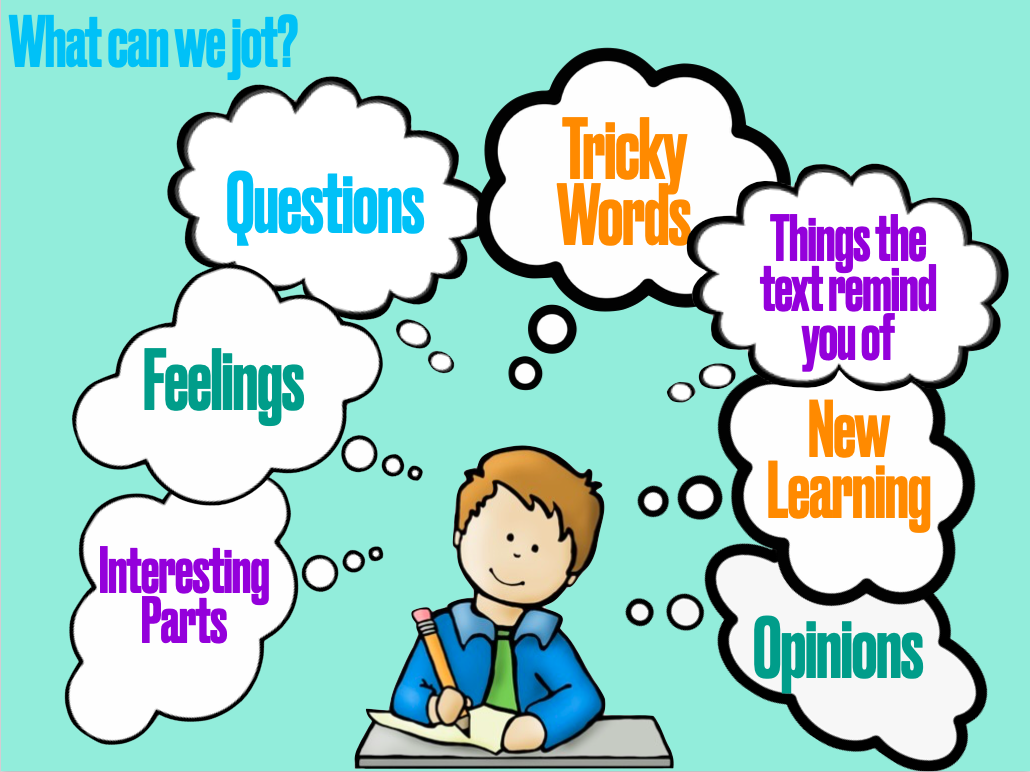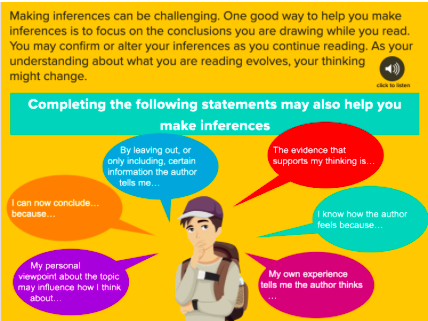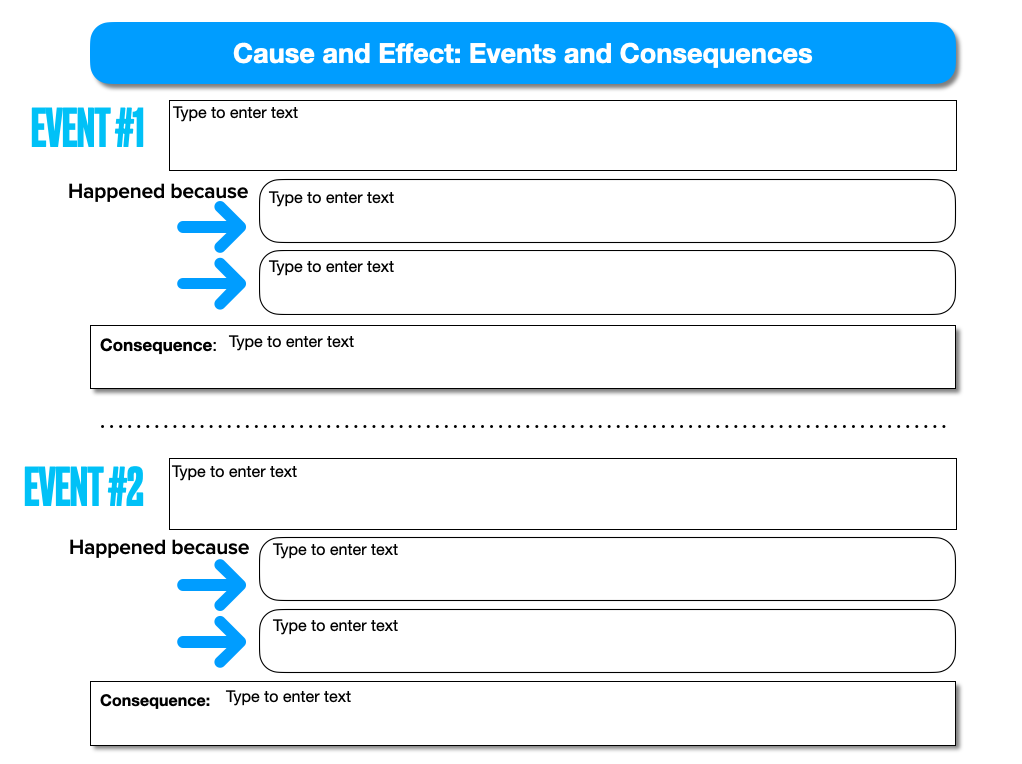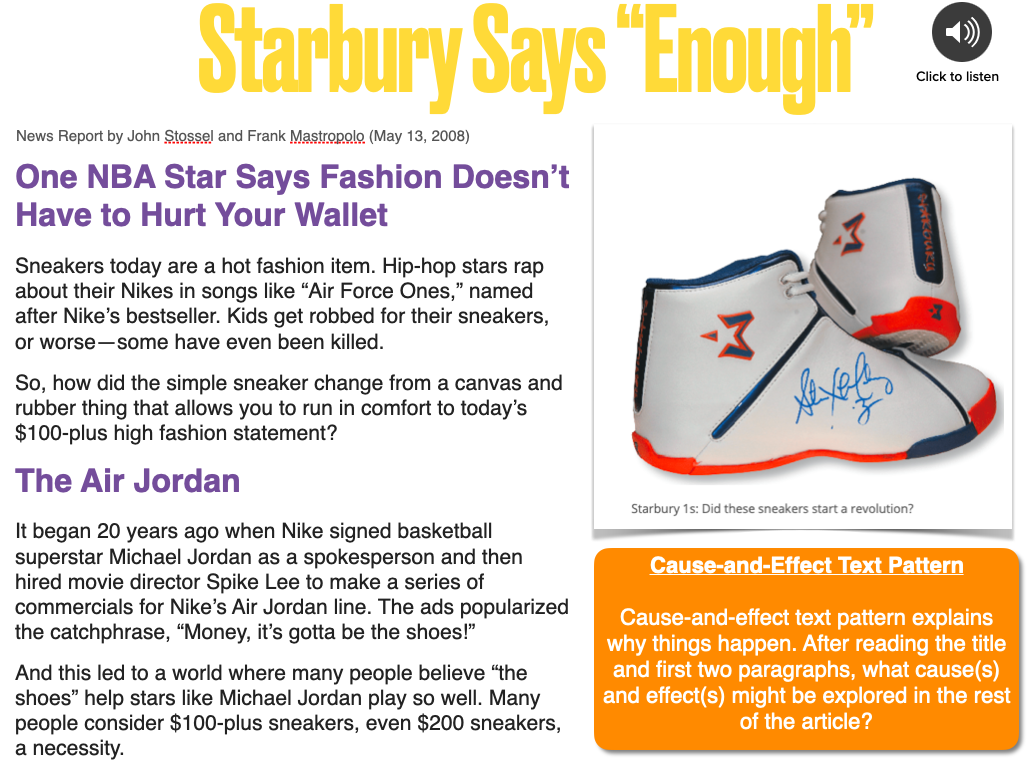Click the image above to access the DSB1 Roadmap to OSSLT Success document (2023 & Beyond)
OSSLT Preparation Resources
Rubrics
OSSLT Mini Lessons
OSSLT WORKBOOKS
These workbooks function best when opened in the Apple Pages application on the iPad.
Apple Pages Instructions
On the iPad, select the “Pages Version” button.
Once in Google Drive, click on the 3 dots in the top right-hand corner of the screen.
Select “Open in”
Choose “Open in Pages”
Select “Edit” to work in the book.
Graphic Organizers and Printables
Open-Response (Short Writing Task)
M.E.A.L. Planning Template
R.A.C.E Planning Template
Cross-Curricular Tasks
Cross-curricular tasks are being added daily. Check back often for new activities!
INTERMEDIATE
SECONDARY
ADDITIONAL RESOURCES
OSSLT Reading Selections
OSSLT Practice Test
Online OSSLT Practice Test
Students have the opportunity to become familiar with the online test and its platform through EQAO’s online practice test. The online practice test comprises two sessions, which include content from previous tests. The practice test includes an introductory session that allows students to become familiar with the new online platform’s tools and functions.
NOTE: It does NOT save student responses or collect data.
HOW TO USE THE OSSLT PRACTICE TESTS
TEACHERS:
1. Make a copy of each session. This session now belongs to you and only you will see the results from the students you share it with.
2. The form is set so that the questions are not mandatory to answer. If you want students to be forced to answer the questions before moving on, select each question and toggle on “Required”.
3. To share with students:
Select “Send” at the top right of the screen
Choose “Send via link”
Click “Shorten URL”
Copy and paste the link to your virtual classroom
4. The forms automatically grade the multiple-choice questions. Students can see their results immediately by selecting “View Results” when finished the session.
5. You will have to mark the short answer and series of paragraphs expressing an opinion questions according to the OSSLT rubrics.
6. To see student results, select “Responses” at the top of the form. You can export the results to Google Sheets by choosing the Sheets icon at the top.
*New Grade 7 and 8 Pre-Tests coming soon!
7. Grade 7 & 8: Use the results as a pre-test to determine areas of needed instruction for students and to compare post results back to in order to track improvement data.
Grade 9\10: Use the results to help tier students for OSSLT support.
Writing a Series of Paragraphs Expressing an Opinion
Graphic Organizers and Printables
Planning Template
Copy and paste the link below to share editable template with students (Open in Pages): https://bit.ly/3FhaAvf
Planning Template
Hamburger Graphic Organizers
Copy and paste the link below to share editable template with students (Open in Pages): https://bit.ly/3Fhyzus
Expressions and Transition Words
Reading Strategies
Activating Prior Knowledge
Video Tutorial
Activity Template
Copy and paste the link to share editable template with students (Open in Keynote): https://bit.ly/3DG4bbp
Activity Template
Copy and paste the link to share editable template with students (Open in Keynote): https://bit.ly/3va7RiG
Visualization
Video Tutorial
Activity Template
Copy and paste the link to share editable template with students (Open in Keynote): https://bit.ly/2Yvx0ID
Activity Template
Copy and paste the link to share editable template with students (Open in Keynote): https://bit.ly/3AhVr9e
Making Predictions
Video Tutorial
Activity Template
Copy and paste this link to share editable template with students (Open in Keynote): https://bit.ly/3pkQQjg
Activity Template
Copy and paste this link to share editable template with students (Open in Keynote): https://bit.ly/3xIOYVc
Skim and Scan
Video Tutorial: Skim, Scan, Reread
Video Tutorial: Skim and Highlight
Using the Line Reader
Video Tutorial
OSSLT Weekly Preparation Resources
Click below for 6 weeks of OSSLT preparation activities.
Each week provides a 20-minute daily activity relating to the online OSSLT test, complete with lessons, activities and assessments.
OSSLT Preparation
Week 1
OSSLT Mock Assessment
Grade 10 and 11 Pre-Test
NOTE: This test is the same as the online OSSLT practice test.
Online Test: Features and Accessibility
An overview of the online OSSLT practice test using iPad.
An overview of the online OSSLT Accessibility Tools.
An overview of the online OSSLT Annotation Tools.
Additional Resources
Updated!! An overview of the online OSSLT and its features. Best if used to introduce students to the test before beginning preparation.
Click the button below to access
OSSLT Preparation-Week 2
By the end of this week, students will:
learn how to find the main idea and supporting details in texts
use the RACE strategy when writing short responses
review how to identify and correct sentence fragments
read and respond to questions related to a news report
Diagnostic Assessment
Reading and Responding to Questions Related to a News Report
Interactive Workbooks
Writing Practice
Students can complete activities in this workbook throughout the week.
Copy and paste the link below to share workbook with students (Open in Pages): https://bit.ly/3qGAC5R
OSSLT Practice
Pages version (Open with iPad): https://bit.ly/3uYNjfd
PDF version: https://bit.ly/3GJ3TBT
Identifying the Main Idea and Details
Student Resource
Copy and paste the link below to share resource with students (Open in Keynote): https://bit.ly/3bZkILT
Video Tutorial
Teacher Resource
Review: Finding the main idea
Student Resource
Review: Finding the main idea
Copy and paste the link below to share resource with students (Open in Keynote): https://bit.ly/3F2tWU1
Writing a Short Response
Independent Self-Paced Learning Activities
Click below to add a copy to your library to share with students as a whole class lesson or self-paced.
Click below to add a copy to your library to share with students as a whole class lesson or self-paced.
Click below to add a copy to your library to share with students as a whole class lesson or self paced.
Video Tutorial: The RACE Strategy
Additional Texts
Copy and paste the link below to share practice texts with students (Open in Keynote): https://bit.ly/3qvN5tL
Copy and paste the link below to share practice text with students (Open in Keynote): https://bit.ly/3oPQTUG
Copy and paste the link below to share practice text with students (Open in Keynote): https://bit.ly/3Bn9oVJ
Copy and paste the link below to share practice text with students (Open in Keynote): https://bit.ly/3IiFFjv
Summative Task
Reading and Responding to Questions Related to a News Report
Additional Resources
Graphic Organizer
Copy and paste the link below to share an editable template with students (Open in Keynote): https://bit.ly/30fVkze
Graphic Organizer
Copy and paste the link below to share an editable template with students (Open in Keynote): https://bit.ly/3wwXUMZ
OSSLT Preparation-Week 3
By the end of this week, students will:
learn reading strategies to use before reading a text
apply various strategies when answering multiple choice questions
read and respond to questions related to an informational paragraph
Diagnostic Assessment
Reading and Responding to Questions Related to Information Paragraph
Interactive Workbooks
OSSLT Practice
Pages Version (Open with iPad): https://bit.ly/3Jk5foi
PDF Version: https://bit.ly/3HMYjQi
Writing Practice
Copy and paste the link below to share the workbook with students (Open in Pages- iPad or Mac only): https://bit.ly/3fFJOkL
Strategies to Use Before Reading
Before Reading: Activate Prior Knowledge
Before Reading: Read Multiple Choice Questions
Before Reading: Skim and Scan
Strategies for Answering Multiple Choice Questions
Multiple Choice Strategy: Read the Questions Before Reading
Multiple Choice Strategy: Predict the Answer
Multiple Choice Strategy: Using the Process of Elimination
Teacher and Student Resource
Copy and paste the link below to share with students (Open in Keynote): https://bit.ly/3kNmo09
Additional Texts
Practice Text: The SS St. Louis
Copy and paste the link below to share practice text with students (Open in Keynote): https://bit.ly/3GKDnrV
Practice Text: Global Migration
Copy and paste the link below to share practice text with students (Open in Keynote): https://bit.ly/3oHtSTQ
Practice Text: Earthquakes and Volcanoes
Copy and paste the link below to share practice text with students (Open in Keynote): https://bit.ly/3gWTPuJ
Practice Text: The Ross Rifle
Copy and paste the link below to share practice text with students (Open in Keynote): https://bit.ly/3rLgvEe
Summative Task
Reading and Responding to Questions Related to an Information Paragraph
Additional Resources
Nearpod Self-Paced Activity
Or copy and paste the link below to share with students:
Nearpod Self-Paced Writing Multiple Choice Practice With Explanations
Join at join.nearpod.com or in the app with code: JAHD3
Or copy and paste the link below to share with students:
OSSLT Preparation-Week 4
By the end of this week, students will:
learn reading strategies to use when reading a text
identify and determine when to use a comma
practice writing multiple-choice questions relating to punctuation & capitalization
read and respond to questions related to a dialogue
Diagnostic Assessment
Reading and Responding to Questions Related to Dialogue
Interactive Workbooks
Writing Practice
Students can complete activities from the workbook throughout the week.
Copy and paste the link to share workbook with students (Open in Pages): https://bit.ly/3o10d7V
OSSLT Practice
Pages Version (Open with iPad): https://bit.ly/3I5nca9
PDF Version: https://bit.ly/3HQy9fs
During Reading: Annotation
Teacher and Student Resource: Annotating the Text
Copy and paste the link to share resource with students (Open in Keynote): https://bit.ly/3uPRR7d
Video Tutorial: Skim and Highlight
Practice Text
Copy and paste the link to share with students (Open in Keynote): https://bit.ly/3Bq1w4j
During Reading: Making Inferences
Teacher Resource
Nearpod Lesson
Teacher Editable Link:
Student Resource
Copy and paste this link to share resource with students (Open in Keynote): https://bit.ly/3H4NzwA
Practice Text
Copy and paste the link below to share text with students (Open in Keynote): https://bit.ly/3bXddF7
Additional Resources
Student Paced Nearpod: Writing Multiple Choice
Join at join.nearpod.com or in the app using code: 4HTFE
Or share the link below with students:
Join at join.nearpod.com or in the app with code: L27YZ
Or share the link below with students:
Student Handout: Punctuation on the OSSLT
Self-Grading Google Form Assessment: Writing Multiple-Choice Questions (With Mini-Lessons)
Summative Task
Reading and Responding to Questions Related to a Dialogue
OSSLT Preparation-Week 5
By the end of this week, students will:
learn reading strategies to use after reading a text
identify various text structures
read and respond to questions related to a real-life narrative
Diagnostic Assessment
Reading and Responding to Questions Related to a Real-Life Narrative
Interactive Workbook
Pages Version (Open with iPad): https://bit.ly/36hkNLm
PDF Version: https://bit.ly/34Y4ZMG
Context Clues
Nearpod Lesson
Teacher editable copy:
Understanding Text Structures
Chronological/Sequence
Video Tutorial
Graphic Organizer
Copy and paste the link below to share writing organizer with students (Open in Pages): https://bit.ly/3B7SMRI
Practice Text
Copy and paste the link below to share text with students (Open in Keynote): https://bit.ly/354Ahl2
Cause and Effect
Video Tutorial
Graphic Organizer
Copy and paste the link below to share organizer with students (Open in Pages): https://bit.ly/3swF8Ub
Practice Text
Copy and paste the link to share text with students (Open in Keynote): https://bit.ly/36d00s9
Additional Texts
Copy and paste the link below to share text with students (Open in Keynote): https://bit.ly/3wvuejk
Copy and paste the link below to share text with students (Open in Keynote): https://bit.ly/3BmkGcX
Copy and paste the link below to share the text with students (Open in Keynote): https://bit.ly/3BlqdR3
Summative Task
Reading and Responding to Questions Related to a Real-Life Narrative
OSSLT Preparation-Week 6
By the end of this week, students will:
effectively plan an opinion response using a T-Chart organizer
identify and defend their stance on an issue using strong evidence/examples/explanations
write a 5-paragraph essay using proper essay format (introduction - body - conclusion)
use transition words in their writing
edit their work for spelling/grammar
Diagnostic Assessment
Writing a Series of Paragraphs Expressing an Opinion
Interactive Workbook
Pages Version (Open with iPad): https://bit.ly/33lxLqa
PDF Version: https://bit.ly/34BEb5n
Before Writing
During Writing
After Writing
A teacher led session that includes looking at a code 50 response, labelling the parts of the essay, analyzing their diagnostic essay, engaging in a peer conference and then bumping up their essay using the feedback provided. Click the button below for the Google Slide deck. All links for the activities are included in the Speaker’s Notes.